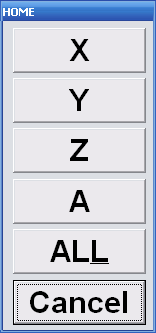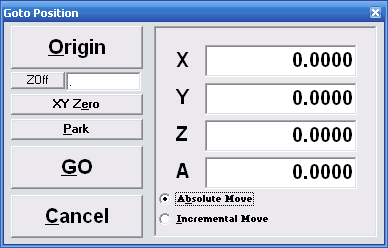The Park feature allows us to save a specific location, and then return to the position whenever needed. In order to achieve this, we need to:
<
After these three steps have been followed successfully, you will be able to go back to the stored park position from wherever you are located in the machine. |
||
Copyright ©
Techno CNC Systems, LLC. All rights reserved.