 Axis tightness Axis tightness
In rare circumstances, one of the axes may suffer from tightness in only certain spots.
To find this tightness, there is an axis lag test that can be run. This test is available in 1.421.10 and higher.-
Move the machine to an inch or so before the problem spot.
- Click Help
- Click Machine test, then read and understand the warning.
- You will be presented with the machine test screen, as follows:(Your version may have the buttons named "Run--v", but the function is the same.)
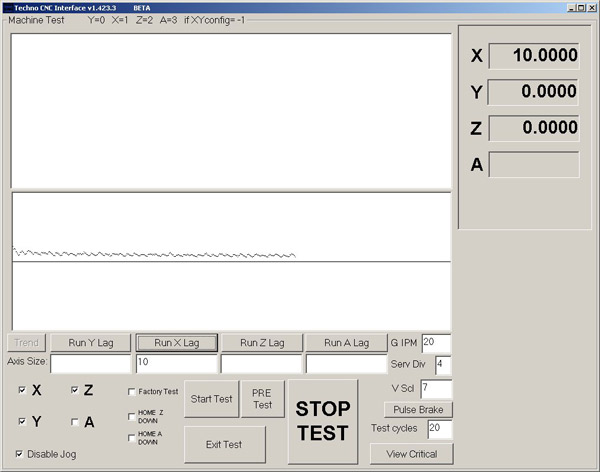
- Enter a distance (negative or positive) in the text box below the axis you wish to test.
- Set the G IPM to a low number, like 20. This is the speed at which it will test.
- Click the Run [xyza] lag button (or the run--v button)
- The axis will creep along slowly, showing the servo lag.
The results may be difficult to interpret. When in doubt, shift-click the image to save a screen capture of it to c:\mechanics.jpg and email techno the file. You are looking not for high amounts of lag, but lag that increases or decreases in magnitude (spikes or slants).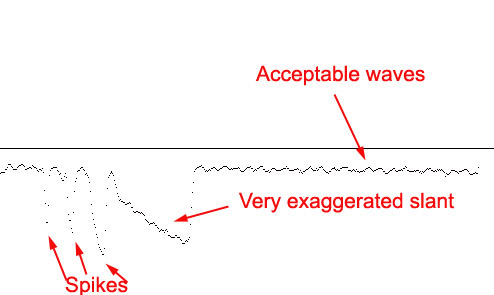 |

