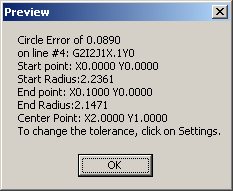|
When previewing a file, an error similar to the one below is shown:
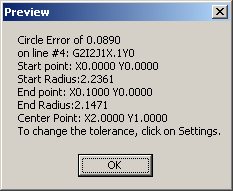
This error indicates that the gcode used to make the arc is improper.
There are two issues when dealing with this error.
- The error may be very small and unavoidable. In most situations, there
will be "Round off" error when creating arcs. If the first line, "Circle
error" is smaller than .001", it can be ignored, and the tolerance for errors
should be increased. To increase the previewer circle tolerance error, click
Settings in the lower right of the previewer, and increase the circle
tolerance to 0.001 or 0.002.
- If the error is higher than that, the gcode is being output incorrectly.
There is probably a problem with the POST in the cam software you are using.
Email
the offending file to tech support, and include a message that states what
CAM software and CNC interface versions you are using.
|